How to get EnvDTE.Project information when the project is contained in a Solution Folder in Visual Studio
Sun, Jun 14, 2009I was using my codeplex project ManagedMenuExtensions recently when I realized that it threw an Exception, when clicking on a menu attached to a C# project under a solution folder. The reason was that the object which normally contained an EnvDTE.Project when a project was clicked contained null, when this project was contained in a solution folder.
I normally use this code to get at the selected project (m_VSStudio is the DTE object of the current solution):
private UIHierarchyItem SelectedItem
{
get
{
UIHierarchy uiHierarchy = m_VSStudio.ToolWindows.SolutionExplorer;
if(uiHierarchy == null)
return null;
object[] items = uiHierarchy.SelectedItems as object[];
if(items == null || items.Length == 0)
return null;
return items[0] as UIHierarchyItem;
}
}The SelectedItem.Object of type object now contains a EnvDTE.Solution object if the solution is selected in the solution explorer, and guess what :O) it contains an EnvDTE.Project if a project is selected. It is this SelectedItem.Object that contains null, if the project is contained in a solution folder.
I googled this problem and found others who had the same problem, but none with a solution, so I had to come up with my own. I don’t know if this behaviour is by design from Microsoft, or if it is a bug.
My Solution
Normally I would test if a project is selected with this code:
var project = SelectedItem.Object as Project;
if (project != null)
{
//Do something with the project
} Now I use this code instead:
Project project = GetProject(SelectedItem.Object);
if (project != null)
{
//Do something with the project
} Where I implemented GetProject(…) as:
private Project GetProject(object selectedItemObject)
{
var project = selectedItemObject as Project;
if (project != null)
return project;
var item = selectedItemObject as ProjectItem;
if (item == null)
return null;
return item.SubProject;
} Not exactly beautiful, but that is to be expected when playing with Visual Studios AddIn model, and the kind of thing I try to hide in ManagedMenuExtensions. I haven’t had a chance to look at Visual Studio 2010 yet, one could hope that they have done a better job of hiding the ugly underlying COM stuff.
Anyway, I hope this helps the next person who tries to search for a workaround for this rather weird behaviour.
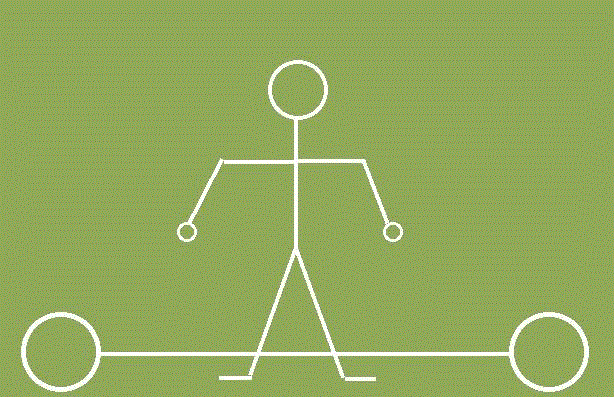
Sun, Jun 14, 2009